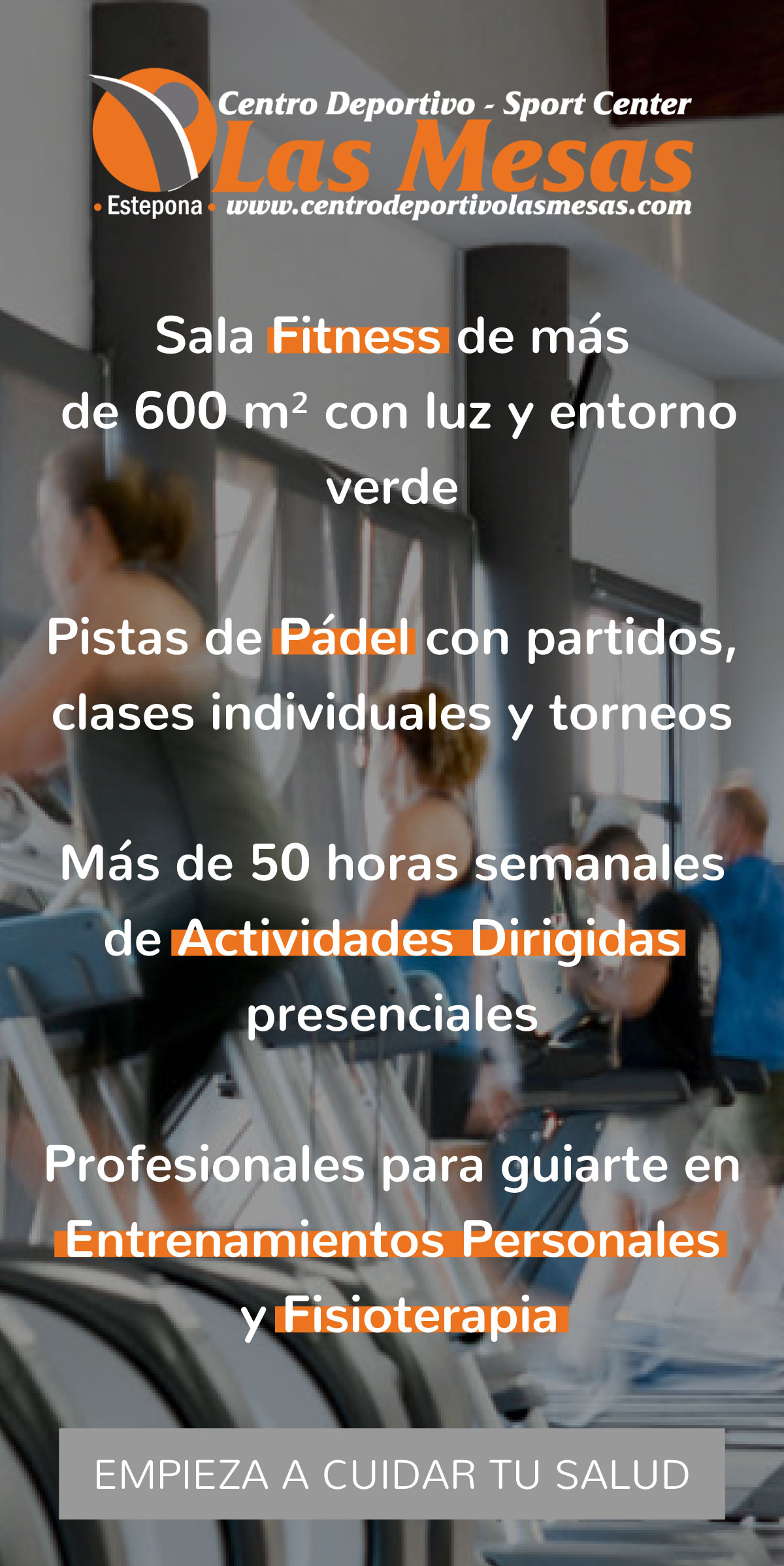Buttons
Buttons are a convenient tool when it comes to more traditional actions. To that end, Foundation includes a lot of easy to use button styles that you can customize or override to fit your needs.
Foundation buttons have a number of parameters and styles — you can see a few examples below. The out of the box classes include size, type (color) and style (square, slightly rounded, and completely rounded).
-
Button classes can also be applied to
buttonelements, as well asinput type="submit"elements. -
<!-- Sizes --> <a class="tiny button" href="#">Tiny</a> <a class="small button" href="#">Small</a> <a class="button" href="#">Medium</a> <a class="large button" href="#">Large</a> <!-- Types --> <a class="button" href="#">Normal</a> <a class="secondary button" href="#">Secondary</a> <a class="success button" href="#">Success</a> <a class="alert button" href="#">Alert</a> <!-- Styles --> <a class="button" href="#">Square</a> <a class="radius button" href="#">Radius</a> <a class="round button" href="#">Round</a> <!-- Inputs and Submits --> <button class="button">Form Button</button> <input type="submit" class="button" value="Input Submit Button" />
When you need a group of actions, button groups give you some easy-to-use options.
-
Button Group – Radius
A button group is simply a
ul.button-groupin which eachlicontains a button. You can attach a button style, such as radius or rounded, to the entire group, and Foundation will apply the style to the first and last buttons in the group.Even Button Groups
If you want a button group to fill a grid column with evenly sized actions, you can simply add two classes to the group:
.evenand either.two-up,.three-up,.four-up, or.five-up.Button Bars
A button bar is a group of button groups (I N C E P T I O N), perfect for situations where you want groups of actions that are all related to a similar element or page. Simply wrap two or more button groups in a
div.button-barand Foundation takes care of the rest.Buttons within groups or bars can also be individually set to a particular type (color) or size. Obviously if you create a button bar with different sized buttons the visual presentation may suffer a bit, but we wanted these to be very flexible.
-
<!-- Basic Button Groups --> <ul class="button-group radius"> <li><a href="#" class="button radius">Button 1</a></li> <li><a href="#" class="button radius">Button 2</a></li> <li><a href="#" class="button radius">Button 3</a></li> </ul> <!-- Even Button Groups --> <ul class="button-group even three-up"> <li><a href="#" class="button">Button 1</a></li> <li><a href="#" class="button">Button 2</a></li> <li><a href="#" class="button">Button 3</a></li> </ul> <!-- Button Bar --> <div class="button-bar"> <ul class="button-group"> <li><a href="#" class="button">Button 1</a></li> <li><a href="#" class="button">Button 2</a></li> <li><a href="#" class="button">Button 3</a></li> </ul> <ul class="button-group"> <li><a href="#" class="button">Button 1</a></li> <li><a href="#" class="button">Button 2</a></li> <li><a href="#" class="button">Button 3</a></li> </ul> </div>
Foundation 3 includes two types of dropdown buttons: buttons which create a dropdown when you click them and buttons which have a dropdown when you click specifically on the down-arrow part of the button (a split button).
-
These are useful when an action has several possible outcomes to select from, or when there are secondary choices you can make in lieu of a primary action. Dropdown buttons use the same classes as any other button, but a different structure. If you need your dropdown to go up, simple add a class of
.upto.button.dropdown. -
<div href="#" class="large button dropdown"> Dropdown Button <ul> <li><a href="#">Dropdown Item</a></li> <li><a href="#">Another Dropdown Item</a></li> <li class="divider"></li> <li><a href="#">Last Item</a></li> </ul> </div>
Split buttons in turn use similar classes, and a different structure than regular or dropdown buttons. They require an affordance for the clickable area that engages the dropdown and for the normal button action. We use a <span> for this affordance.
-
<div href="#" class="large alert button split dropdown"> <a href="#">Split Button</a> <span></span> <ul> <li><a href="#">Dropdown Item</a></li> <li><a href="#">Another Dropdown Item</a></li> <li class="divider"></li> <li><a href="#">Last Item</a></li> </ul> </div> <!-- Notice that in a split button, the <span> is the dropdown affordance and the main anchor is the primary button action. -->